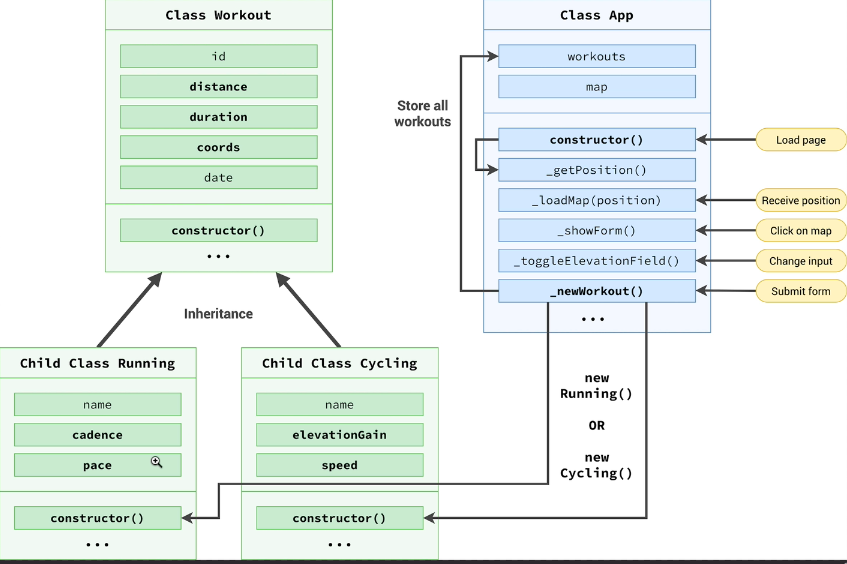1
2
3
4
5
6
7
8
9
10
11
12
13
14
15
16
17
18
19
20
21
22
23
24
25
26
27
28
29
30
31
32
33
34
35
36
37
38
39
40
41
42
43
44
45
46
47
48
49
50
51
52
53
54
55
56
57
58
59
60
61
62
63
64
65
66
67
68
69
70
71
72
73
74
75
76
77
78
79
80
81
82
83
84
85
86
87
88
89
90
91
92
93
94
95
96
97
98
99
100
101
102
103
104
105
106
107
108
109
110
111
112
113
114
115
116
117
118
119
120
121
122
123
124
125
126
127
128
129
130
131
132
133
134
135
136
137
138
139
140
141
142
143
144
145
146
147
148
149
150
151
152
153
154
155
156
157
158
159
160
161
162
163
164
165
166
167
168
169
170
171
172
173
174
175
176
177
178
179
180
181
182
183
184
185
186
187
188
189
190
191
192
193
194
195
196
197
198
199
200
201
202
203
204
205
206
207
208
209
210
211
212
213
214
215
216
217
218
219
220
221
222
223
224
225
226
227
228
229
230
231
232
233
234
235
236
237
238
239
240
241
242
243
244
245
246
247
248
249
250
251
252
253
254
255
256
257
258
259
260
261
262
263
264
265
266
267
268
269
270
271
272
273
274
275
276
277
278
279
280
281
282
283
284
285
286
287
288
289
290
291
292
293
294
295
296
297
298
299
|
class Workout {
date = new Date()
id = Date.now().toString().slice(-10)
clicks = 0
constructor(coords, distance, duration) {
this.coords = coords // [lat, lng]
this.distance = distance
this.duration = duration
}
_setDescription() {
const months = [
'January',
'February',
'March',
'April',
'May',
'June',
'July',
'August',
'September',
'October',
'November',
'December',
]
this.description = `${this.type[0].toUpperCase()}${this.type.slice(1)} on ${
months[this.date.getMonth()]
} ${this.date.getDate()}`
}
click(){
this.click++
}
}
class Running extends Workout {
type = 'running'
constructor(coords, distance, duration, cadence) {
super(coords, distance, duration)
this.cadence = cadence
this.type = 'running'
this.calcPace()
this._setDescription()
}
calcPace() {
// min/km
this.pace = this.duration / this.distance
return this.pace
}
}
class Cycling extends Workout {
type = 'cycling'
constructor(coords, distance, duration, elevationGain) {
super(coords, distance, duration)
this.elevationGain = elevationGain
this.type = 'cycling'
this.calcSpeed()
this._setDescription()
}
calcSpeed() {
// km/h
this.speed = this.distance / (this.duration / 60)
return this.speed
}
}
const run1 = new Running([39, -12], 5.2, 24, 178)
const cyc1 = new Running([39, -12], 5.2, 24, 178)
// console.log(run1, cyc1)
class App {
#map
#mapZoomLevel, = 13
#mapEvent
#workouts = []
constructor() {
// global var變成私有property
this._getPosition()
// get data from localStorage
this._getLocalStorage()
// event listener的this會指向監聽的form本身,需要綁定成app本身
form.addEventListener('submit', this._newWorkOut.bind(this))
// 樣式變更沒有跟事件處理有關,所以不用擔心this指向
inputType.addEventListener('change', this._toggleElevationField)
containerWorkouts.addEventListener('click', this._moveToPopup.bind(this))
}
_getPosition() {
if (navigator.geolocation) {
// 綁定this 才不會因為一般函式呼叫而讓this變成undefined
navigator.geolocation.getCurrentPosition(
this._loadMap.bind(this),
function () {
alert('could not get your position')
}
)
}
}
_loadMap(position) {
const { latitude, longitude } = position.coords
// console.log(`https://www.google.com/maps/@${latitude},${longitude}`)
const coords = [latitude, longitude]
this.#map = L.map('map').setView(coords, this.#mapZoomLevel,)
L.tileLayer('https://{s}.tile.openstreetmap.org/{z}/{x}/{y}.png', {
attribution:
'© <a href="https://www.openstreetmap.org/copyright">OpenStreetMap</a> contributors',
}).addTo(this.#map)
// this會變成event handler監聽的對象也就是map
this.#map.on('click', this._showForm.bind(this))
this.#workouts.forEach(work => {
this._renderWorkoutMarker(work)
})
}
_showForm() {
this.#mapEvent = mapE
form.classList.remove('hidden')
// 選取距離的表單元素
inputDistance.focus()
const { lat, lng } = mapE.latlng
}
_hideForm() {
inputDistance.value = inputDuration.value = inputCadence = inputElevation.value = ''
form.style.display = 'none'
form.classList.add('hidden')
setTimeout(() => form.style.display = 'grid', 1000)
}
_toggleElevationField() {
inputElevation.closet('.form__row').classList.toggle('form__row--hidden')
inputCadence.closet('.form__row').classList.toggle('form__row--hidden')
}
_newWorkout(e) {
// rest parameter
const validInputs = (...inputs) =>
inputs.every((input) => Number.isFinite(input))
const allPositive = (...inputs) => inputs.every((input) => input > 0)
e.preventDefault()
// get data from form
const type = inputType.value
const distance = Number(inputDistance.value)
const duration = Number(inputDuration.value)
const { lat, lng } = this.#mapEvent.latlng
let workout
// if running, create running obj
if (type === 'running') {
const cadence = Number(inputCadence.value)
if (
!validInputs(distance, duration, cadence) ||
!allPositive(distance, duration, cadence)
)
return alert('input is not a positive number')
workout = new Running([lat, lng], distance, duration, cadence)
}
// if cycling, create cycling obj
if (type === 'cycling') {
const elevation = Number(inputElevation.value)
if (
!validInputs(distance, duration, elevation) ||
!allPositive(distance, duration)
)
return alert('input is not a positive number')
workout = new Cycling([lat, lng], distance, duration, elevation)
}
// add new obj to new array
this.#workouts.push(workout)
// render on map as marker
this._renderWorkoutMarker(workout)
// hide forms, clear input fields
this._renderWorkout(workout)
// clear input fields
this._hideForm()
// set data to localStorage
this._setLocalStorage()
}
// 為了加入類型的參數 而放到外層
_renderWorkoutMarker(workout) {
L.marker(workout.coords)
.addTo(this.#map)
.bindPopup(
L.popup({
maxWidth: 250,
minWidth: 100,
autoClose: false,
closeOnClick: false,
className: `${workout.type}-popup`,
})
)
.setPopupContent(`${workout.type === 'running' ? '🏃♂️' : '🚴♀️'} ${workout.description}`)
.openPopup()
}
_renderWorkout(workout) {
let html = `
<li class="workout workout--${workout.name}" data-id="${workout.id}">
<h2 class="workout__title">${workout.description}</h2>
<div class="workout__details">
<span class="workout__icon">${
workout.type === 'running' ? '🏃♂️' : '🚴♀️'
}</span>
<span class="workout__value">${workout.distance}</span>
<span class="workout__unit">km</span>
</div>
<div class="workout__details">
<span class="workout__icon">⏱</span>
<span class="workout__value">${workout.duration}</span>
<span class="workout__unit">min</span>
</div>
`
if (workout.type === 'running') {
html += `
<div class="workout__details">
<span class="workout__icon">⚡️</span>
<span class="workout__value">${workout.pace.toFixed(1)}</span>
<span class="workout__unit">min/km</span>
</div>
<div class="workout__details">
<span class="workout__icon">🦶🏼</span>
<span class="workout__value">${workout.cadence}</span>
<span class="workout__unit">spm</span>
</div>
</li>
`
}
if (workout.type === 'cycling')
html += `
<div class="workout__details">
<span class="workout__icon">⚡️</span>
<span class="workout__value">${workout.speed.toFixed(1)}</span>
<span class="workout__unit">km/h</span>
</div>
<div class="workout__details">
<span class="workout__icon">⛰</span>
<span class="workout__value">${workout.elevationGain}</span>
<span class="workout__unit">m</span>
</div>
</li>
`
form.insertAdjacentHTML('afterend', html)
}
_moveToPopup(e) {
// catch id
const workoutElement = e.target.closet('.workout')
// console.log(workoutElement)
if(!workoutElement) return
const workout = this.#workouts.find(work => work.id === workoutElement.dataset.id)
this.#map.setView(workout.coords, this.#mapZoomLevel, {
animate: true,
pan: {
duration: 1
}
})
// using the public interface
// workout.clicks()
}
_setLocalStorage() {
// 字串化會失去prototype chain跟方法
localStorage.setItem('workouts', JSON.stringify(this.#workouts))
}
_getLocalStorage(){
const data = JSON.parse(localStorage.getItem('workouts'))
if(!data) return
this.#workouts = data
this.#workouts.forEach(work => {
this._renderWorkout(work)
})
}
// 公開方法 刪除localStorage資料
reset(){
localStorage.removeItem('workouts')
location.reload()
}
}
const app = new App()
|